Audio Visualizer
A downloadable tool for Windows
There are currently 2 test .wav files to play once you download the application. To play them simply type Title, or LauncherMusic into the text input box in the top right corner and press Enter or Return on your keyboard and enjoy!
More instructions below for those who would like to go over them to learn the application some more or need help.
- Download the visualizer to your desired location
- Un-zip the downloaded file
- To start the application run the AudioVisuallizer.exe file
- To add your own sounds follow instructions below
Adding your own sound files
- Begin by making sure the file you wish to add is an original .wav file(do not just rename the file extension it will not work and may break the app)
- Once you have a proper .wav file of your choosing navigate to the location of the application
- Open the AudioVisuallizer_Data folder
- Open the StreamingAssets folder
- Finally open the Audio folder
- Now that you are within the Audio folder you can drag and drop the .wav file you have within
- Once you are in the application with your .wav file in it's proper place you can click into the text input box in the top right corner and enter the name of the audio file exactly as it is written in the folder you placed it in(again failure here may break the app)
- Now that all this is done press Enter or Return on our keyboard and enjoy the visuals paired with the audio you have chosen
Thank you for playing around with this visualizer I created. There will likely be no updates as this was a test project to learn some new skills for myself to improve.
If you want to leave a comment please do so below and I hope you enjoy your visualizer!
| Status | Released |
| Category | Tool |
| Platforms | Windows |
| Author | Sieber2210 |
Download
Download
AudioVisuallizer.zip 34 MB
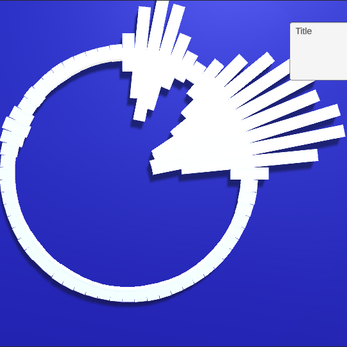
Leave a comment
Log in with itch.io to leave a comment.